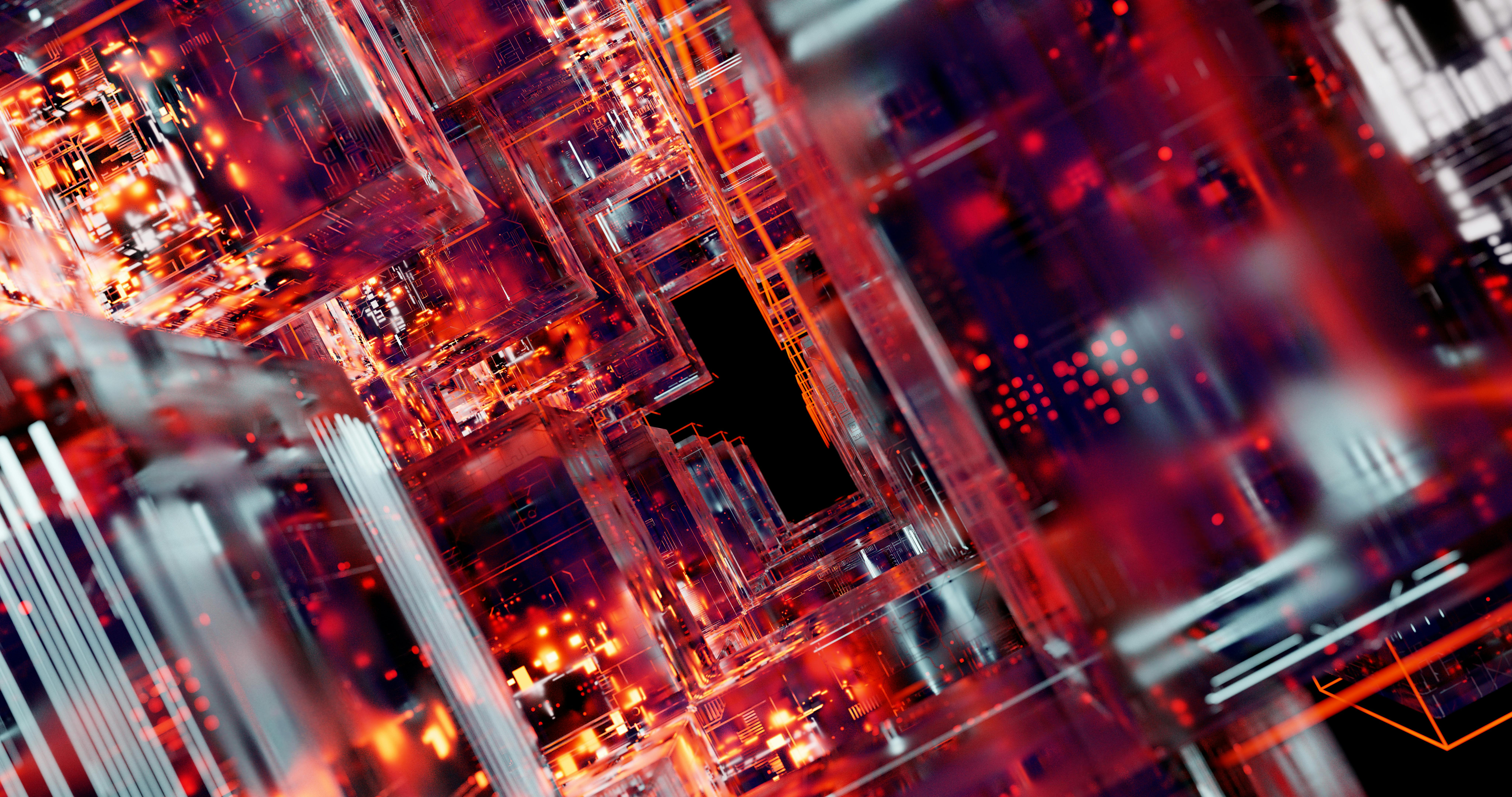The Ultimate Guide to Using a CV Template for Job Applications
Azura Team • 2023-06-20
Azura Labs - Crafting a compelling and professional CV is a critical step in the job application process. It is essential to present your skills, experiences, and qualifications in a way that grabs the attention of employers and sets you apart from other candidates. One effective tool that can streamline this process and enhance the impact of your CV is using a well-designed and thoughtfully structured CV template. In this comprehensive guide, we will walk you through the benefits of using a CV template, provide practical tips on customization, and share strategies to maximize its effectiveness in landing your dream job. Whether you are a seasoned professional or just starting your career, this guide will equip you with the knowledge and insights to create a standout CV that gets noticed by employers.
When it comes to job applications, a well-crafted and compelling curriculum vitae (CV) can make all the difference. Your CV serves as your first impression on potential employers and plays a crucial role in showcasing your qualifications, skills, and experiences. However, creating a CV from scratch can be a daunting task. That's where CV templates come in. By utilizing a CV template, you can save time, ensure consistency, and present your information in a visually appealing and professional manner. In this guide, we will explore the benefits of using a CV template, provide practical tips for customization, and guide you through the process of creating a standout CV. Whether you're a seasoned professional or a recent graduate, this guide will equip you with the knowledge and tools to maximize the impact of your CV and increase your chances of landing your dream job.
Table of Content
- Basics of a CV Template
- Selecting the Right Template
- Customizing Your Template
- Formatting and Design Tips
- Writing Effective Content
- Proofreading and Editing
- Optimizing for ATS
- Saving and Sharing
- Keeping Your CV Up to Date
Basics of a CV Template
A CV template is a pre-designed document that serves as a framework for structuring and organizing your curriculum vitae. It provides a standardized format and layout, ensuring that essential information is included and presented in a clear and concise manner. The purpose of a CV template is to streamline the CV creation process and help you highlight your qualifications, skills, experiences, and achievements effectively.
A typical CV template consists of several key sections, which vary slightly depending on the template and your specific needs. These sections generally include:
- Personal Information : This section includes your name, contact details, and optionally, a professional summary or objective statement.
- Education : Here, you provide details of your educational background, including degrees earned, institutions attended, and any relevant certifications or training.
- Work Experience : This section outlines your professional experience, starting with the most recent position. Include job titles, company names, employment dates, and a description of your responsibilities, accomplishments, and key projects.
- Skills : This section highlights your relevant skills, both technical and transferable. It may include areas such as programming languages, software proficiency, communication skills, leadership abilities, and more.
- Achievements and Awards : In this section, you can showcase notable achievements, awards, recognition, or significant contributions you have made throughout your career or education.
- Additional Sections : Depending on the template and your specific background, you may include additional sections such as certifications, publications, volunteering experience, languages, or professional memberships.
By utilizing a CV template, you can ensure that these key sections are appropriately structured and provide a comprehensive overview of your qualifications and experiences. It simplifies the process of organizing your information and helps you present a polished and professional CV to prospective employers.
Selecting the Right Template
When it comes to choosing a CV template, there are a few factors to consider to ensure you find the right fit for your needs. Here are some steps to help you in the process :
- Explore Reliable Sources : Begin your search for CV templates by exploring reputable sources. Websites like https://azuralabs.id/cv-builder provide a wide range of professional CV templates that you can browse and choose from. These platforms often offer templates in various styles and formats, allowing you to find one that aligns with your industry, job level, and personal preferences.
- Consider Design and Format : Pay attention to the design and format of the CV templates you come across. Look for templates that have a clean and professional appearance, with a layout that is visually appealing and easy to read. Consider the font styles, spacing, and use of color to ensure they complement your content and present a cohesive look.
- Assess Information Organization : Evaluate how well the template organizes information. Ensure that the sections provided in the template align with the key components you want to highlight in your CV, such as work experience, education, skills, and achievements. The template should offer a logical flow that allows employers to navigate through your CV effortlessly.
- Customize for Your Needs : Keep in mind that while the template serves as a starting point, it should be customizable to fit your specific qualifications and experiences. Look for templates that allow you to add or remove sections as needed, modify headings, and adjust the formatting to accommodate your unique background.
- Seek Professional Appeal : Consider the level of professionalism conveyed by the template. Opt for templates that present a polished and well-structured appearance, reflecting a high level of attention to detail. Remember, your CV is often the first impression employers have of you, so choose a template that helps you make a positive impact.
By exploring reliable sources like https://azuralabs.id/cv-builder, considering the design and format, assessing information organization, customizing for your needs, and seeking professional appeal, you can select the right CV template that effectively showcases your qualifications and increases your chances of landing your desired job.
Customizing Your Template
Once you have selected a CV template that aligns with your preferences and needs, the next step is to customize it to showcase your unique qualifications effectively. Here are some key aspects to focus on when personalizing your template :
- Personalize Contact Information : Begin by updating the contact information section of the template with your own details. Include your full name, professional email address, phone number, and any relevant social media or portfolio links. Ensure that the contact information is accurate and up to date, as this allows potential employers to reach out to you easily.
- Tailor Sections to Your Profile : Review the sections provided in the template and tailor them to highlight your specific skills, experiences, and qualifications. Consider the job requirements and industry expectations to determine which sections are most relevant and valuable to include. Common sections to customize may include:
- Work Experience : Add your previous work positions, emphasizing accomplishments, responsibilities, and quantifiable results.
- Education : Include your educational background, degrees, certifications, and relevant coursework.
- Skills : Highlight your core competencies and technical skills that are relevant to the job you are applying for.
- Projects or Portfolio : If applicable, showcase notable projects, research, or portfolio pieces that demonstrate your capabilities.
- Achievements: Mention any awards, honors, or recognition you have received throughout your career or education.
- Emphasize Key Points : Use the template as a framework to structure your content, but don't be afraid to modify the layout or formatting to highlight important information. Use bullet points, bold text, or headings to draw attention to key achievements, skills, or qualifications. Ensure that the most critical details are easily scannable and stand out to recruiters.
- Maintain Consistency : While customizing the template, strive to maintain consistency in design elements, font styles, and formatting. This creates a visually cohesive and professional look. Avoid excessive use of different fonts or colors that may distract from the content. Consistency in design helps employers focus on your qualifications and ensures a polished presentation.
Remember, the goal of customizing your template is to tailor it to your unique profile, showcasing your relevant skills and experiences. By personalizing the contact information, tailoring sections to your profile, emphasizing key points, and maintaining consistency, you can create a customized CV that effectively highlights your qualifications and increases your chances of success in the job application process.
Formatting and Design Tips
When customizing your CV template, it's essential to pay attention to the formatting and design elements to ensure that your document is visually appealing and easy to read. Here are some tips to consider :
- Use Readable Fonts : Select a professional and easily readable font for your CV. Stick to standard fonts like Arial, Times New Roman, or Calibri. Avoid using fancy or decorative fonts that may be challenging to read or may not be supported on different devices.
- Maintain Consistent Font Sizes : Use consistent font sizes throughout your CV to ensure uniformity and readability. Generally, headings and section titles can be slightly larger to draw attention, while the body text should be legible and not too small. Aim for a font size between 10 and 12 points for the main content.
- Organize Information with Clear Headings : Divide your CV into clear sections with informative headings. This helps the reader navigate through your document and find relevant information quickly. Use bold or slightly larger font sizes for section headings to make them stand out.
- Utilize White Space : Allow adequate white space between sections and paragraphs to enhance readability and give your CV a clean and organized appearance. Avoid overcrowding your CV with excessive text or too many design elements. White space helps the reader focus on the content and makes the document visually appealing.
- Maintain Consistent Spacing : Pay attention to the spacing between lines and paragraphs to ensure consistency. Use single or 1.5 line spacing to make your CV easy to read. Avoid using multiple line spaces or tight spacing that can make the document look cluttered or difficult to follow.
- Incorporate Bulleted Lists : Use bullet points to present information in a concise and easily scannable format. Bullet points help break down complex information and make it more accessible to the reader. Use them for listing skills, achievements, or responsibilities in your work experience and education sections.
- Add Visual Elements Sparingly : While it's essential to have an aesthetically pleasing CV, avoid overusing graphics, images, or elaborate designs that may distract from the content. If you choose to include visual elements, make sure they are relevant and complement the overall layout of the CV.
Remember, the goal of formatting and design is to enhance readability and create a professional-looking document. By using readable fonts, maintaining consistent font sizes, organizing information with clear headings, utilizing white space, maintaining consistent spacing, incorporating bulleted lists, and adding visual elements sparingly, you can create a visually appealing CV that effectively showcases your qualifications and captures the attention of potential employers.
Writing Effective Content
When customizing your CV template, it's crucial to focus on the content and ensure that it effectively highlights your experience, skills, and qualifications. Here are some tips for writing impactful and engaging content :
- Craft Engaging Statements : Use strong action verbs and descriptive language to make your statements more engaging and impactful. Instead of simply listing responsibilities, showcase your achievements and contributions by highlighting quantifiable results or notable accomplishments. For example, instead of saying "Responsible for managing projects," you could write, "Successfully led a team of X members to complete X projects, resulting in a X% increase in client satisfaction."
- Highlight Relevant Experience and Skills : Tailor your CV to the specific job you're applying for by emphasizing relevant experience and skills. Analyze the job description and identify key qualifications sought by the employer. Then, showcase how your previous experience aligns with those requirements. Focus on transferable skills, specific achievements, and responsibilities that demonstrate your ability to excel in the desired role.
- Use Metrics and Quantifiable Results : Whenever possible, quantify your achievements and results to provide concrete evidence of your capabilities. Numbers, percentages, and metrics add credibility to your statements and help employers gauge the impact of your work. For example, instead of saying "Improved sales," you could say "Increased sales revenue by X% within six months through the implementation of targeted marketing strategies."
- Be Succinct and Relevant : Keep your CV concise and focused on the most relevant information. Hiring managers typically spend a short amount of time reviewing each CV, so make sure your content is clear and easy to digest. Avoid including unnecessary details or unrelated experiences. Instead, prioritize information that directly relates to the position you're applying for.
- Tailor Each Section : Customize each section of your CV to highlight the most relevant information. Your work experience section should focus on relevant roles and accomplishments, while your skills section should highlight the specific skills required for the job. Adapt your content to align with the needs and expectations of the employer.
- Proofread and Edit : Thoroughly proofread your CV to ensure it is free of grammatical errors, spelling mistakes, and typos. Poorly written content can create a negative impression and undermine your credibility. Take the time to review your CV carefully or consider asking a trusted friend or professional to provide feedback.
Remember, writing effective content is essential for capturing the attention of employers and showcasing your qualifications. By crafting engaging statements, highlighting relevant experience and skills, using metrics and quantifiable results, being succinct and relevant, tailoring each section, and proofreading your content, you can create a compelling CV that effectively communicates your value and increases your chances of securing job opportunities.
Proofreading and Editing
Proofreading and editing your CV is a crucial step in the customization process to ensure its accuracy, clarity, and professionalism. Here are some key aspects to consider when proofreading and editing your CV :
- Checking for Errors : Carefully review your CV for any grammatical errors, spelling mistakes, or typos. These errors can create a negative impression and diminish the overall quality of your application. Pay attention to details such as punctuation, capitalization, verb tense consistency, and sentence structure. Use spell-check tools and consider reading your CV aloud to catch any overlooked errors.
- Ensuring Consistency : Maintain consistency in formatting, font usage, and spacing throughout your CV. Inconsistencies can make your CV appear unprofessional and may distract recruiters from focusing on your qualifications. Pay attention to headings, bullet points, indentation, and alignment to create a visually cohesive document.
- Checking for Clarity and Coherence : Ensure that your CV is clear and coherent, allowing hiring managers to easily understand your qualifications and experiences. Check for clarity in your statements, avoiding overly complex or vague language. Use concise and specific wording to communicate your skills, achievements, and responsibilities effectively. Consider using bullet points and short paragraphs to enhance readability.
- Seeking Feedback : It's beneficial to seek feedback from others to gain a fresh perspective on your CV. Ask trusted friends, colleagues, or professionals in your industry to review your CV and provide constructive criticism. They can offer valuable insights, catch errors you may have missed, and provide suggestions for improvement.
- Tailoring for the Target Audience : Adapt your CV to the specific job you're applying for and the expectations of the target audience. Ensure that your language and content align with the industry, position, and company culture. Tailoring your CV to the employer's needs can increase its impact and relevance.
- Reviewing Content Relevance : Evaluate the relevance of each section and piece of information in your CV. Remove any irrelevant or outdated details that do not contribute to your candidacy. Streamlining your content allows employers to focus on the most significant aspects of your qualifications.
- Formatting and Structure : Pay attention to the overall formatting and structure of your CV. Use consistent fonts, font sizes, and formatting styles. Organize your information logically and in a way that highlights your key strengths and achievements. Consider using headings and subheadings to make different sections easily identifiable.
Proofreading and editing your CV is essential to ensure its professionalism and effectiveness. By checking for errors, maintaining consistency, ensuring clarity and coherence, seeking feedback, tailoring for the target audience, reviewing content relevance, and refining the formatting and structure, you can present a polished and well-crafted CV that maximizes your chances of impressing employers and securing job opportunities.
Optimizing for ATS
As technology plays a significant role in the recruitment process, it's crucial to optimize your CV for Applicant Tracking Systems (ATS). These systems help employers manage and streamline the hiring process by scanning and parsing CVs to identify relevant candidates. To increase your chances of getting through an ATS screening, consider the following tips :
- Formatting for Compatibility : ATS software may have specific formatting requirements. To ensure compatibility, use a standard font (such as Arial or Times New Roman), avoid complex formatting elements (e.g., tables, text boxes), and use a simple layout with clear headings and sections. Stick to a traditional, chronological CV format, as ATS systems may struggle with complex or unconventional layouts.
- Using Keywords : ATS software scans CVs for specific keywords and phrases related to job requirements. Tailor your CV to include relevant keywords that are commonly used in the industry or job description. Carefully review the job posting and incorporate these keywords naturally throughout your CV, especially in your skills, experience, and qualifications sections. However, avoid keyword stuffing, as it can make your CV appear unnatural.
- Simplifying File Types : When submitting your CV electronically, follow the instructions provided by the employer regarding file types. Most ATS systems can read common file formats like .docx or .pdf. However, it's recommended to save your CV as a .pdf file to ensure consistency across different devices and operating systems.
- Avoiding Graphics and Images : ATS systems typically do not recognize or process graphics, images, or charts. Therefore, it's best to avoid including them in your CV. Instead, focus on providing clear and concise textual information that effectively highlights your qualifications and experiences.
- Proofreading and Spell-Checking : Even though the ATS focuses on keyword scanning, it's still important to proofread your CV for spelling and grammatical errors. While ATS may not penalize you for minor mistakes, a well-polished CV will leave a positive impression on recruiters who review the ATS results.
- Reviewing the Final Version : Before submitting your CV, it's crucial to review the final version to ensure it appears as intended in an ATS. Open and review the file to ensure formatting and content are preserved correctly. Make any necessary adjustments to ensure the CV looks professional and organized.
By formatting your CV for compatibility with ATS, using relevant keywords, simplifying file types, avoiding graphics, proofreading, and reviewing the final version, you increase the likelihood of your CV being parsed accurately and considered by recruiters during the initial screening process. Optimizing your CV for ATS helps you stand out among a large pool of applicants and improves your chances of advancing to the next stage of the hiring process.
Saving and Sharing
Once you have customized and finalized your CV, it's essential to save and share it in a professional and appropriate manner. Consider the following tips when saving and sharing your CV :
- Choosing the Right File Format : When saving your CV, consider using a widely accepted file format such as PDF (Portable Document Format). PDFs maintain the formatting and design of your CV, ensuring it appears consistent across different devices and operating systems. This format also prevents accidental changes or modifications to your document.
- Professional Naming Convention : Give your CV a clear and professional name when saving the file. Ideally, use your name and include the term "CV" or "Resume" for easy identification. Avoid using generic file names or ambiguous terms that may confuse recruiters or hiring managers.
- Sharing Options : Determine the most appropriate method for sharing your CV based on the employer's instructions or preferences. Common options include email attachments, online job portals, or uploading it to your personal website or professional networking platforms.
- Personalizing Your Email : If you choose to email your CV directly to a potential employer, craft a concise and professional email message. Introduce yourself, mention the position you're applying for, and attach your CV as a PDF. Keep the email subject line clear and informative, such as "Application for [Job Title] - [Your Name]."
- Protecting Your Privacy : Before sharing your CV, review it to ensure any sensitive personal information, such as your address or contact details, is appropriately redacted or removed. Safeguarding your privacy is important when sharing your CV electronically.
- Backup and Version Control : Make sure to create backup copies of your CV and store them in a secure location. This allows you to access previous versions if needed and protects against accidental loss or file corruption.
Remember, when sharing your CV electronically, always follow any specific instructions provided by the employer or application platform. Pay attention to any size limitations or requirements regarding file formats.
By choosing the right file format, using a professional naming convention, considering sharing options, personalizing your email, protecting your privacy, and maintaining backup copies, you can ensure your CV is saved and shared effectively and professionally. These practices help to present yourself in a polished and organized manner, leaving a positive impression on potential employers.
Keeping Your CV Up to Date
Maintaining an up-to-date CV is crucial for staying competitive in the job market and ensuring that you are ready to seize new opportunities. Here are some key points to consider when it comes to keeping your CV up to date :
- Regular Updates : Set aside time periodically to review and update your CV. As you gain new skills, qualifications, or experiences, make sure to incorporate them into your document. Keep track of your achievements, projects, and training sessions, ensuring they are reflected in the relevant sections of your CV.
- Tailoring for Relevance : Customize your CV for each job application. Analyze the job description and requirements of the position you are applying for and tailor your CV to highlight the most relevant skills and experiences. By aligning your CV with the specific needs of the employer, you increase your chances of standing out as a strong candidate.
- Remove Outdated Information : As you update your CV, also take the opportunity to remove any outdated or irrelevant information. Streamline your document by focusing on the most recent and impactful experiences. This helps to keep your CV concise and ensures that the most important details are emphasized.
- Seek Feedback : Consider seeking feedback from trusted colleagues, mentors, or professional connections. They can provide valuable insights and suggestions for improving your CV. Fresh perspectives can help you identify areas where you can further enhance your document and make it more compelling.
- Stay Current with Trends : Keep yourself informed about current trends and best practices in CV writing. Industry standards and preferences may evolve over time, so it's essential to stay up to date. Research online resources, attend workshops or webinars, and read articles or books related to CV writing to gain insights into the latest approaches.
- Maintain Digital and Hard Copies : Keep both digital and hard copies of your CV. Having a digital copy allows for easy updates and electronic sharing, while hard copies can be useful for in-person interviews or networking events. Ensure that your CV is saved securely and backed up regularly to prevent any loss of data.
By regularly updating your CV and tailoring it to match the requirements of each job application, you present yourself as a candidate who is attentive to detail, proactive, and committed to showcasing the most relevant skills and experiences. With an up-to-date CV, you are well-positioned to seize new career opportunities and make a strong impression on potential employers.
In conclusion, utilizing a CV template can significantly enhance your job application process and increase your chances of securing desired opportunities. Throughout this guide, we have explored the basics of a CV template, selecting the right template, customizing it to fit your needs, formatting and design tips, writing effective content, proofreading and editing, optimizing for ATS, and keeping your CV up to date.
It is important to recognize the value of a well-crafted CV in showcasing your skills, experiences, and qualifications to potential employers. A professionally designed CV not only presents information in a clear and organized manner but also demonstrates your attention to detail and commitment to professionalism.
To streamline and simplify the process of creating an impressive CV, consider utilizing the power of AI with the CV Builder by Azura Labs. With advanced technology and intuitive features, the CV Builder offers an efficient and user-friendly platform for designing and customizing your CV. Harnessing the capabilities of AI, you can create a visually appealing and tailored CV that highlights your unique strengths and captures the attention of employers.
By following the guidelines and tips outlined in this guide and utilizing the AI-powered CV Builder, you can create a CV that stands out from the competition and effectively communicates your qualifications. Remember to continuously update your CV, seek feedback, and adapt it to specific job applications.
Presenting yourself effectively with a professionally designed CV not only showcases your abilities but also increases your chances of securing the desired opportunities. So, take advantage of the CV Builder by Azura Labs and embark on your journey to career success. Build your CV with AI today at https://azuralabs.id/cv-builder and unlock the full potential of your job applications.
See More Posts
PT. INSAN MEMBANGUN BANGSA
Jl. Lumbungsari V no 3 Kel. Kalicari, Kec. Pedurungan, Kota Semarang, Kode Pos 50198