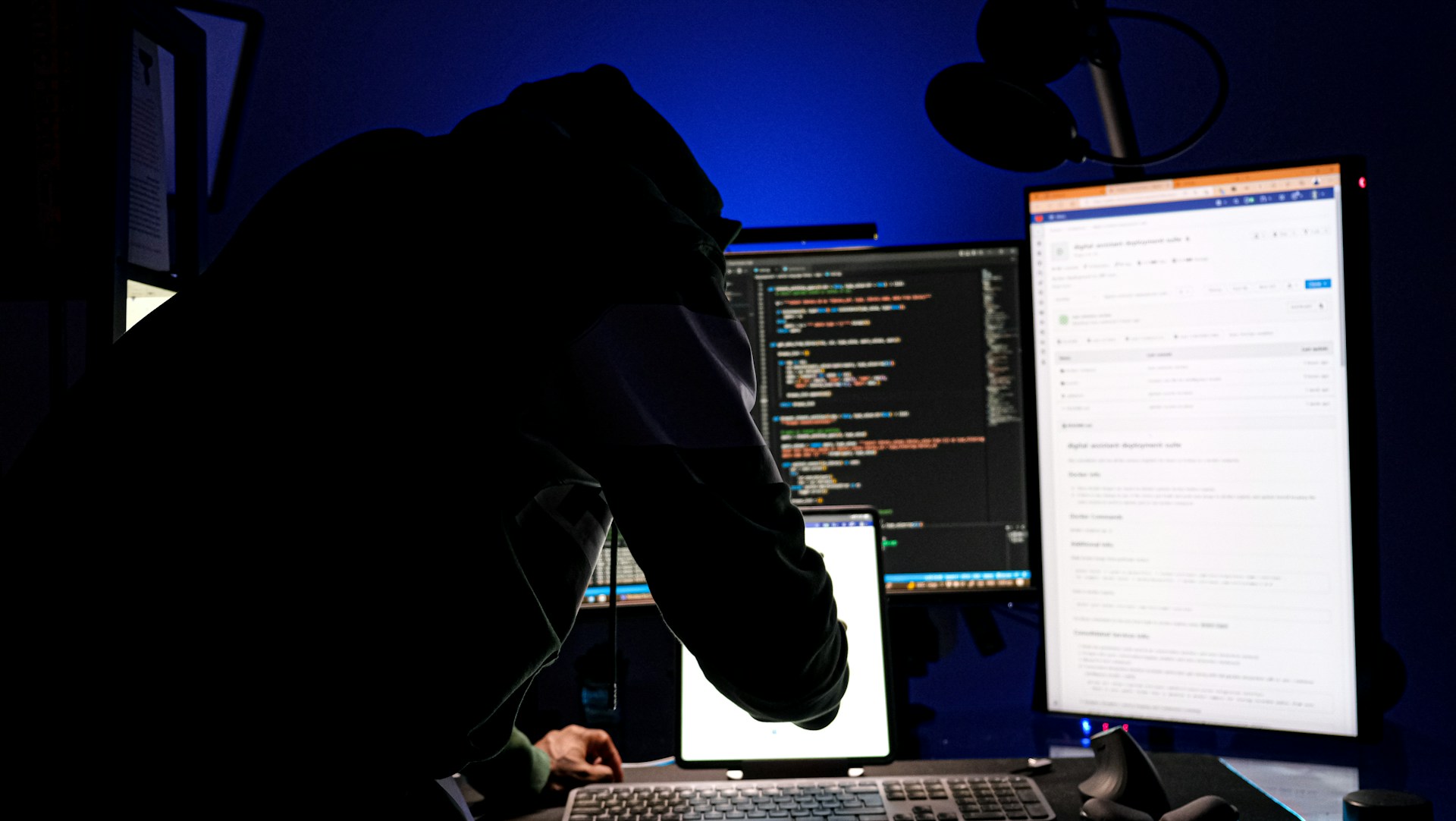Unlocking the Secrets of Successful Compatibility Testing for Web Development
Azura Team • 2023-07-11
Azura Labs - In today's digital landscape, where web applications are accessed across various browsers and devices, ensuring seamless compatibility has become a critical aspect of web development. The success of a web application heavily relies on its ability to function consistently and flawlessly across different platforms, screen sizes, and browser versions. This is where compatibility testing plays a pivotal role. In this article, we will delve into the secrets of successful compatibility testing and explore the strategies, tools, and best practices that can unlock the full potential of your web development projects. By understanding the importance of compatibility testing and implementing effective techniques, you can deliver exceptional user experiences and maximize the reach of your web applications.
Table of Content
- Types of Compatibility Testing
- Factors Affecting Compatibility Testing
- Tools and Techniques for Compatibility Testing
- Best Practices sfor Compatibility Testing
- Challenges and Solutions for Compatibility Testing
Types of Compatibility Testing
Several factors can impact compatibility testing for web applications. These factors must be considered to ensure thorough testing and optimal compatibility across different platforms. Some key factors affecting compatibility testing include :
- Browser Versions : Different versions of web browsers may have varying capabilities, rendering engines, and support for web technologies. Compatibility testing should cover popular browser versions to ensure consistent functionality and display across them.
- Operating Systems : Various operating systems, such as Windows, macOS, Linux, iOS, and Android, have distinct functionalities and display characteristics. Compatibility testing should consider testing the web application on different operating systems to ensure cross-platform compatibility.
- Device Screen Sizes and Resolutions : Web applications need to be responsive and adaptable to different screen sizes and resolutions. Compatibility testing should encompass testing on various devices with different screen sizes, including desktops, laptops, tablets, and mobile phones.
- Device Types and Hardware : Different devices have varying hardware capabilities, processing power, and memory. Compatibility testing should consider testing on different device types to ensure smooth performance and optimal resource utilization.
- Network Conditions : Network conditions, such as varying internet connection speeds, bandwidths, and network types (e.g., Wi-Fi, cellular), can affect the performance and loading times of web applications. Compatibility testing should include testing under different network conditions to ensure seamless user experience.
- Accessibility Standards : Compliance with accessibility standards, such as Web Content Accessibility Guidelines (WCAG), is crucial for ensuring inclusive and accessible web applications. Compatibility testing should incorporate testing for accessibility features to ensure compliance and a positive user experience for all users.
By considering these factors during compatibility testing, web developers can identify and address any compatibility issues, enhancing the overall user experience and ensuring that the web application functions optimally across different platforms and environments.
Factors Affecting Compatibility Testing
Compatibility testing is an essential part of web development, ensuring that web applications function as intended across various platforms, browsers, and devices. Several factors can impact compatibility testing, and understanding these factors is crucial for comprehensive testing. The following are some key factors that can affect compatibility testing :
- Browser Versions : Different versions of web browsers may have varying rendering engines, support for web technologies, and compatibility with certain features. Compatibility testing should cover popular browser versions to ensure consistent functionality and appearance across different browsers.
- Operating Systems : Web applications can be accessed on different operating systems, such as Windows, macOS, Linux, iOS, and Android. Each operating system has its own nuances, display characteristics, and performance capabilities. Compatibility testing should include testing on different operating systems to ensure optimal performance and compatibility.
- Device Screen Size and Resolution : Web applications should be responsive and adapt to different screen sizes and resolutions. Compatibility testing should consider testing on devices with varying screen sizes, including desktops, laptops, tablets, and mobile phones, to ensure that the application's layout and content are displayed correctly and are user-friendly.
- Device Types and Hardware : Different devices have varying hardware capabilities, processing power, and memory. Compatibility testing should take into account testing on different device types, such as smartphones, tablets, and desktop computers, to ensure that the web application performs well and is compatible with various hardware configurations.
- Network Conditions : Network conditions can vary, including different internet connection speeds, bandwidths, and network types (e.g., Wi-Fi, cellular). Compatibility testing should encompass testing under various network conditions to ensure that the web application performs reliably and loads quickly, regardless of the user's network environment.
- Accessibility Considerations : Web applications should adhere to accessibility standards to ensure they can be used by individuals with disabilities. Compatibility testing should cover accessibility features, such as screen reader compatibility, keyboard navigation, and text resizing, to ensure compliance with accessibility guidelines.
Considering these factors during compatibility testing helps identify any issues or inconsistencies that may arise across different platforms, browsers, and devices. By addressing these factors, web developers can enhance the compatibility and user experience of their web applications, ultimately providing a seamless and consistent experience for all users.
Tools and Techniques for Compatibility Testing
When it comes to compatibility testing for web applications, there are various tools and techniques available to ensure thorough and effective testing across different platforms, browsers, and devices. Here are some commonly used tools and techniques along with their advantages and disadvantages :
- BrowserStack : BrowserStack is a popular cloud-based tool that allows developers to test web applications on real browsers and devices. It provides a wide range of browser and operating system combinations, making it easier to test for cross-browser compatibility. The advantage of using BrowserStack is that it offers a comprehensive testing environment, but the cost of the tool may be a consideration for some.
- Selenium WebDriver : Selenium WebDriver is an open-source testing framework that enables automated testing of web applications. It supports multiple programming languages and allows testers to write scripts to simulate user interactions and perform compatibility tests across different browsers. The advantage of using Selenium WebDriver is its flexibility and robustness, but it requires programming skills and may have a steeper learning curve for beginners.
- Cross Browser Testing : CrossBrowserTesting is another cloud-based platform that provides access to a wide range of browsers and devices for compatibility testing. It offers features like interactive testing, automated screenshots, and visual regression testing. The advantage of CrossBrowserTesting is its user-friendly interface and comprehensive testing capabilities. However, the pricing plans may vary depending on the desired features and usage.
- Manual Testing : Manual testing involves manually executing test scenarios on different browsers, platforms, and devices. It allows testers to closely observe and interact with the web application, making it easier to identify visual and functional issues. Manual testing is beneficial for its flexibility and adaptability to unique scenarios. However, it can be time-consuming and may be prone to human errors.
- Virtual Machines : Virtual machines (VMs) allow testers to emulate different operating systems and browser environments on a single physical machine. VM software, such as VMware or VirtualBox, enables simultaneous testing on multiple platforms without the need for separate physical devices. The advantage of using VMs is cost-effectiveness and convenience, but it may not provide the exact behavior of real devices or browsers.
- Automated Testing Tools : Various automated testing tools, such as TestComplete, Ranorex, or Cypress, offer compatibility testing capabilities. These tools allow for the creation of automated test scripts that can be executed across multiple browsers and devices. They provide features like record and playback, object recognition, and cross-browser testing. The advantage of automated testing tools is their efficiency and repeatability, but they require initial setup and may require scripting or programming knowledge.
It is important to consider the specific requirements and constraints of the project when selecting the appropriate tools and techniques for compatibility testing. The choice of tools should align with the project's budget, timeline, and technical expertise available within the team. Ultimately, the goal is to ensure comprehensive and efficient testing to achieve optimal compatibility and performance of web applications across different platforms and devices.
Best Practices for Compatibility Testing
To ensure successful compatibility testing for web applications, it is crucial to follow certain best practices. These practices not only help in identifying and resolving compatibility issues effectively but also contribute to delivering a seamless user experience across different browsers and platforms. Here are some key best practices to consider :
- Use Real Devices : Testing on real devices is essential to simulate the actual user experience. Emulators and simulators can be helpful, but they may not accurately represent device-specific behaviors and performance. By using real devices, you can uncover potential issues that may arise on specific hardware or software configurations.
- Test on Multiple Browsers and Platforms : Web applications should be tested on a wide range of browsers, including popular ones like Chrome, Firefox, Safari, and Edge, to ensure compatibility across different browsing environments. Additionally, it is important to test on different operating systems, such as Windows, macOS, Android, and iOS, as each platform may have unique rendering and functionality variations.
- Implement Automation Testing : Automation testing can significantly streamline the compatibility testing process. By leveraging automation tools, you can execute tests on multiple browsers and platforms simultaneously, saving time and effort. Automated tests can be run repeatedly, enabling quick regression testing when changes are made to the application.
- Test Responsive Design : With the increasing use of mobile devices, ensuring responsive design is crucial for compatibility. Test the application's responsiveness by checking its behavior and layout across various screen sizes and resolutions. This includes testing on desktops, laptops, tablets, and smartphones to ensure a consistent and optimized user experience.
- Regularly Update Browsers and Devices : Keep the browsers and devices used for testing up to date. New browser versions and device updates may introduce changes that could impact the compatibility of your web application. By regularly updating and testing on the latest versions, you can identify and address any compatibility issues in a timely manner.
- Collaborate with Cross-Functional Teams : Effective communication and collaboration between developers, testers, designers, and stakeholders are vital for successful compatibility testing. Encourage cross-functional teams to work together to ensure comprehensive testing coverage and alignment with project requirements.
- Document and Track Issues : Maintain thorough documentation of compatibility issues encountered during testing. This includes capturing details such as browser versions, operating systems, and steps to reproduce the issue. Tracking and organizing these issues facilitate effective communication, prioritization, and resolution of compatibility-related problems.
By adhering to these best practices, you can enhance the effectiveness of your compatibility testing efforts, minimize the risk of compatibility issues, and deliver a consistent user experience across different browsers, platforms, and devices. Remember that compatibility testing should be an ongoing process, continuously adapting to evolving technologies and user expectations.
Challenges and Solutions for Compatibility Testing
Compatibility testing for web applications can present several challenges due to the ever-evolving technology landscape and the wide array of devices, browsers, and platforms available. However, with careful planning and implementation, these challenges can be effectively addressed. Here are some common challenges faced during compatibility testing and their corresponding solutions :
- Diverse Device and Browser Fragmentation : The extensive variety of devices, browsers, and their versions can make it challenging to ensure compatibility across all combinations.Solution : Prioritize Testing: Analyze your target audience and prioritize testing on the most popular devices and browsers used by your users. Conduct market research and gather analytics to identify the devices and browsers with the highest usage. Focus your testing efforts on these platforms to cover the majority of your user base.
- Limited Resources and Time Constraints : Compatibility testing can be time-consuming and resource-intensive, especially when testing on multiple devices, browsers, and platforms.Solution : Test Strategy Optimization: Optimize your test strategy by leveraging automation tools and techniques. Implementing test automation can save time and resources by allowing you to run tests simultaneously on different configurations. Additionally, consider utilizing cloud-based testing platforms that provide access to a wide range of devices and browsers, reducing the need for physical devices and infrastructure.
- Complex Interactions and Functionality : Web applications often have complex interactions and functionality, such as AJAX requests, JavaScript frameworks, or multimedia elements, which may behave differently across devices and browsers.Solution : Compatibility Test Scenarios: Create comprehensive test scenarios that cover different functionalities and interactions of your web application. Test critical features, data input and output, dynamic content, and error handling across various devices and browsers. Monitor and document any inconsistencies or issues encountered during testing.
- Cross-Platform Consistency : Maintaining a consistent user experience across multiple platforms and screen sizes can be challenging due to differences in rendering and capabilities. Solution : Responsive Design and UI Testing: Implement responsive design principles to ensure that your web application adapts and displays properly across different devices and screen sizes. Conduct UI testing to verify that the user interface elements are consistent and functional on various platforms. Test for usability, navigation, and visual appearance to ensure a seamless experience.
- Third-Party Integration Challenges : Compatibility issues can arise when integrating third-party tools, libraries, or APIs into your web application. Solution : Collaboration and Communication: Establish clear lines of communication with third-party providers. Engage in thorough integration testing to identify and address any compatibility issues. Maintain updated documentation for the integrated components and regularly check for updates or new versions that may offer improved compatibility.
By understanding and proactively addressing these challenges, you can improve the effectiveness of your compatibility testing efforts and ensure a smooth and consistent user experience across different devices, browsers, and platforms. Regularly evaluate and update your testing strategies to adapt to evolving technologies and user expectations in the ever-changing web development landscape.
Also Read :
- The Essential Guide to Performance Testing for Web Applications
- Security Testing for Web Applications: Practical Guideline For Everyone
- Functional Testing for Web Applications : How to Do It and Why It is Important
- The Essentials of Network Forensics : Strategies and Techniques for Cybercrime Investigations
- Wireless Scanning Tools and Best Practices for Efficient Network Discovery
See More Posts
PT. INSAN MEMBANGUN BANGSA
Jl. Lumbungsari V no 3 Kel. Kalicari, Kec. Pedurungan, Kota Semarang, Kode Pos 50198